
Google is set to revolutionize the way we use Gmail by introducing some amazing AI features. The tech giant will soon make Gemini 1.5 Pro available in the Workspace side panel. The primary function of Gemini in Workspace is to save time spent on searching for file or email data. This new side panel will first be rolled out for Gmail, Docs, Sheets, Slides, and Drive.
During the I/O event held on May 14, Google made several major announcements, with a significant focus on AI. The company discussed the upgrades given to Gemini AI at this event. Google stated that users will see Gemini powered AI automation in Workspace tasks. To facilitate this, Google will soon make Gemini 1.5 Pro available in the Workspace side panel. Gemini’s role in Workspace will be to save time spent on searching for data from files, emails, or other apps. The new side panel in Workspace will first be rolled out for Gmail, Docs, Sheets, Slides, and Drive.
One of the special features is the Summarize Email feature. The company is going to provide an option for Summarize Email in the Gmail mobile app. This feature will read email threads and give users a summarized view of long threads in the Gmail app. For summarized highlights, users will have to tap the ‘Summarize’ button given at the top in the Gmail app. Google said that this feature will start becoming available to Workspace Labs users this week. Meanwhile, Gemini for Workspace customers and Google One AI Premium subscribers will have to wait until next month for this.
Google is also going to give ‘Gmail Q&A’ in its Gmail. In this, users will be able to talk in their language with Gmail and ask questions. This is quite similar to the desktop side panel. For special requests, it will give users a prompt box. This feature will also help in easily searching for PDF files that have come in email years ago. The company will start rolling out Gmail Q&A for mobile and web Workspace Labs users from July.
There will also be a feature of Customized Smart Reply for Gmail users. This feature is like the existing AI-powered Smart Reply and Smart Compose tool. In fact, the new AI-powered feature understands the context of the email and gives the user its customized reply. This feature will also be rolled out for mobile and web Workspace Labs users at the beginning of July.
AI-powered images can be dragged and dropped. Google announced at the I/O event that users will soon be able to drag and drop AI-generated images in their Gmail, Google Message, and other apps. The company is also going to give the ‘Ask this video’ option for YouTube users to search for specific information in YouTube videos. Let us tell you that Gemini 1.5 Pro has now been made available for developers at the global level.

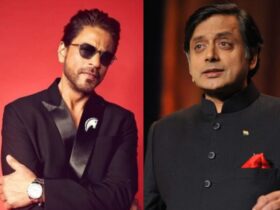







Leave a Reply