
Roblox RetroStudio is a nostalgic experience that takes players back to the early days of Roblox, from 2009 to 2015. RetroStudio allows fans to relive classic Roblox games and create their own retro-style games. On July 2, 2024, a new batch of codes was released, offering various rewards to enhance your gameplay experience.
Active Codes for RetroStudio
Here are the current active codes for RetroStudio. These codes can be redeemed for Retrobux, special items, and other surprises:
- Grid: Redeem for 1,000,000 Retrobux (troll code).
- Enter code here!: Redeem for a surprise (be warned, this code kicks you from the game).
- 1000000: Redeem for 1,000,000 Retrobux.
- Roblox: Redeem for a surprise, typically related to Roblox themes.
- CaSe – SeNSiTive: Redeem for 500 Retrobux.
- MidnightAwesome: Redeem for the 2023 April Fools Theme.
- baubles: Redeem for the Clicker Minigame.
- AyRay: Redeem for a Title Screen Effect.
- corrupt: Redeem for the Jumbled UI.
- wV9B4A: Redeem for a T-Shirt.
Expired Codes
Some codes have expired, but knowing them can help avoid confusion:
- NewYear2024: Previously redeemed for 2,500 Retrobux.
- Christmas23: Previously redeemed for 2,500 Retrobux.
- 366: Previously redeemed for Retrobux.
- RobloxBack: Previously redeemed for 500 Retrobux.
- DracMask: Previously redeemed for 500 Retrobux.
- RetrostudioSummer2023: Previously redeemed for 100 Retrobux.
- July4th2023: Previously redeemed for 499 Retrobux.
- HugeW: Previously redeemed for 1,250 Retrobux.
- BigUpdate: Previously redeemed for 1,000 Retrobux.
- WinterWarm: Previously redeemed for 250 Retrobux.
How to Redeem Codes
Redeeming codes in RetroStudio is straightforward:
- Open Roblox: Launch the Roblox platform and log into your account.
- Launch RetroStudio: Open RetroStudio from your game library.
- Enter Promo Codes: Click on the “Promo Codes” button at the top of the screen. This will open a new window.
- Input Codes: Type or paste the code into the text box.
- Redeem: Press the “Enter Code” button to claim your rewards.
Why Codes May Not Work
If a code doesn’t work, there could be several reasons:
- Expired Code: The code might have expired. Codes are often time-sensitive and may no longer be valid.
- Typographical Errors: Ensure the code is typed exactly as shown, including correct capitalization and punctuation.
- Server Issues: Sometimes, server issues can prevent codes from being redeemed. Try again after some time.
What is RetroStudio?
RetroStudio is a Roblox game that recreates the classic Roblox experience from 2009 to 2015. Players can choose from over 100 mini-games, such as “Paddle Down a River” and “2009 Roblox Obby,” or create their own retro-inspired games. This game is a tribute to Roblox’s early days, providing a nostalgic trip for long-time fans.

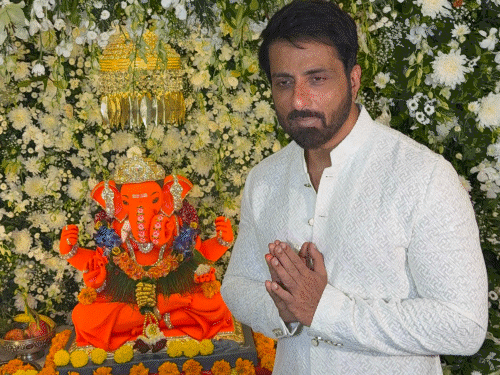

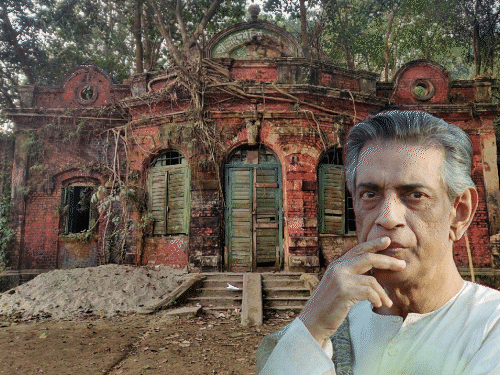





Leave a Reply