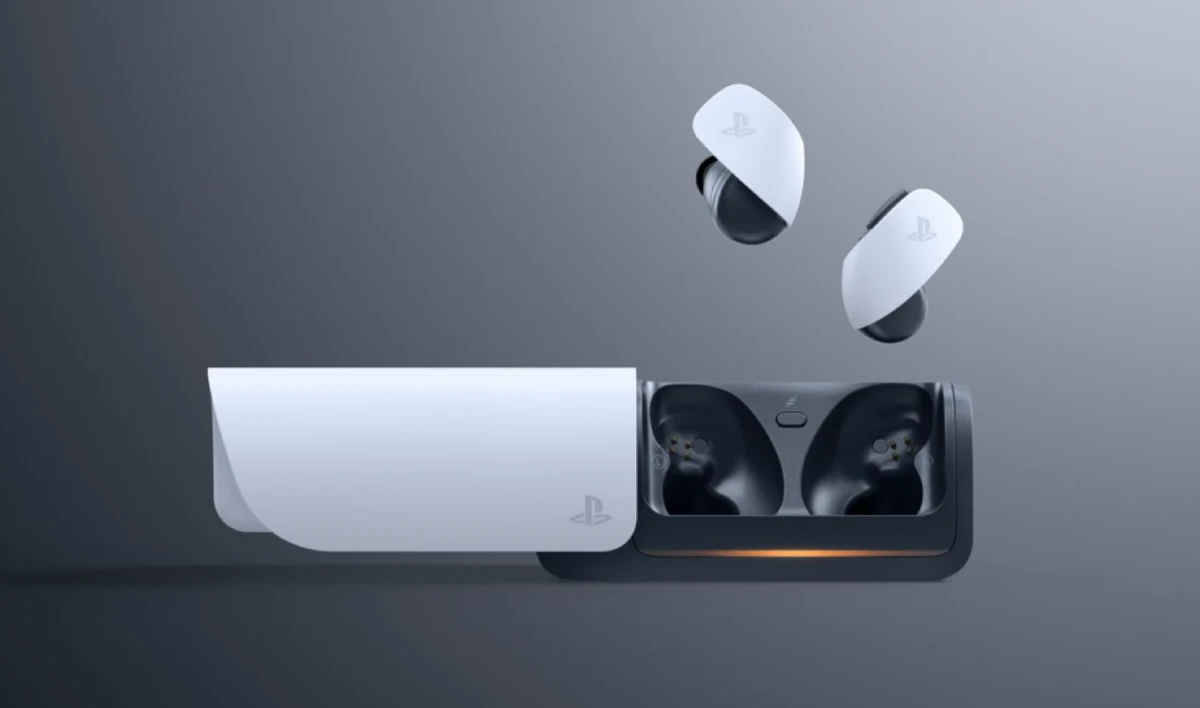
The PULSE Explore wireless earbuds are popular. They are loved by music fans and gamers. They offer great sound. They fit comfortably. They work well with PlayStation devices. This guide will help you use them. It is based on the official PlayStation support page.
Connecting Your Earbuds
Connecting to a PC or Mac
- Turn on your PC or Mac.
- Put your earbuds in the charging case.
- Use the PlayStation Link™ USB adapter. Plug it into a USB Type-A port on your PC/Mac.
- Take out both earbuds from the case. This connects them to your PC/Mac.
- When connected, the adapter’s status indicator turns solid white.
Connecting to a PlayStation 5 Console
- Turn on your PS5 console.
- Put your earbuds in the charging case.
- Use the PlayStation Link™ USB adapter. Plug it into a USB Type-A port on your console.
- Take out both earbuds from the case. This connects them to your console.
- When connected, the adapter’s status indicator turns solid white.
Pulse Explore wireless earbuds use PlayStation Link wireless technology, a new technology that delivers lossless audio with ultra-low latency.
Connect to your PS5/PlayStation Portal Remote Player and enjoy a rich audio experience!
💡How to connecthttps://t.co/Isws5xNOu9 pic.twitter.com/3NA2myRPGX
— Ask PlayStation (@AskPlayStation) May 16, 2024
Charging Your Earbuds
- Open the charging case. Your earbuds should be in the case.
- The status indicator blinks. This shows the battery level of your earbuds.
The PULSE Explore wireless earbuds are great. They offer a seamless and high-quality audio experience. You can use them for gaming on your PlayStation console. You can also use them for listening to music on your PC or Mac. By following these steps, you can ensure that your earbuds are always ready. You can use them for your next gaming session or music marathon. Enjoy your PULSE Explore wireless earbuds!



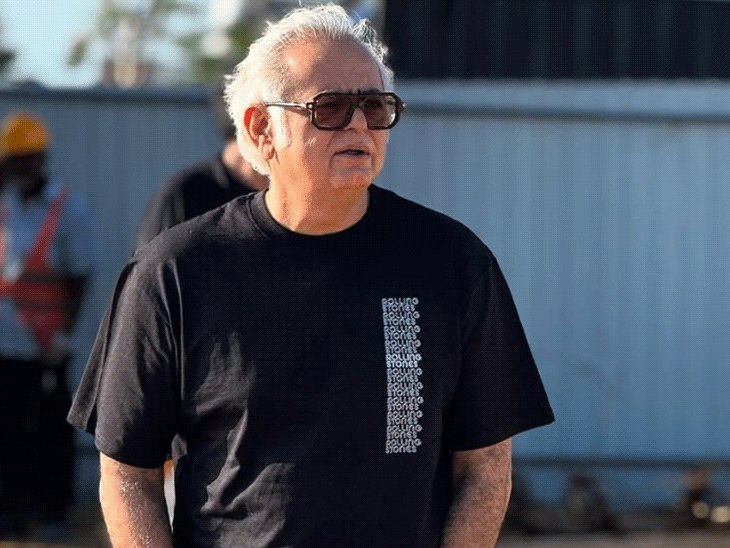
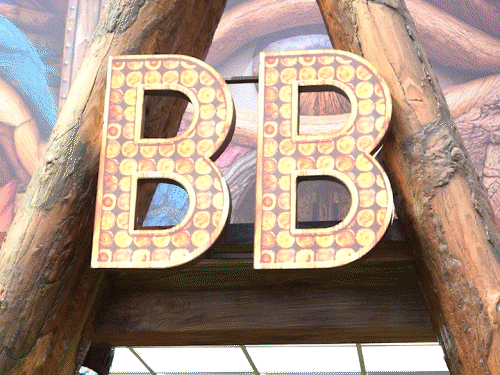




Leave a Reply