
The PlayStation Portal is a revolutionary device that allows you to stream your PlayStation 5 games over Wi-Fi. This article will guide you through the process of setting up and using Remote Play on your PS Portal.
Setting Up Your PS Portal
Before you can start using Remote Play, you need to set up your PS Portal. Here are the steps to do so:
- Charge the PlayStation Portal with the USB type-c cable and turn it on.
- Select a language and connect to the same Wi-Fi router as your PS5.
- Sign in to your PlayStation network account and select the PS5 you want to use for Remote Play.
- Enable Remote Play and rest mode settings on your PS5.
- Press X to start Remote Play and choose a game to play on the 8-inch LCD screen.
Using the PlayStation Portal
Once you’ve set up your PS Portal, you can start using it to play your favorite PS5 games. Here’s how:
- On the home screen of your PS Portal, tap the portal or press the cross button. Your PS Portal connects with the PS5 console you used previously, and Remote Play starts.
- Use the quick menu, the virtual touchpad, the PS button, the mute microphone button, and the sound options to adjust your PlayStation Portal settings and features.
Tips for the Best Remote Play Experience
For the best Remote Play experience on your PS Portal, try following these recommended settings:
- Connect your PS5 console to the internet using a wired connection.
- Connect your PS5 console and PS Portal to the same network.
- Use a 5GHz Wi-Fi connection to connect your PS Portal to the internet. Some Wi-Fi routers have a band steering function that allows them to automatically switch between a 2.4GHz connection and a 5GHz connection. If possible, disable this feature when connecting your PS Portal to your Wi-Fi router.
The PlayStation Portal offers a unique way to enjoy your favorite PS5 games from anywhere in your home. By following the steps outlined in this article, you can set up and start using Remote Play on your PS Portal in no time. Happy gaming!

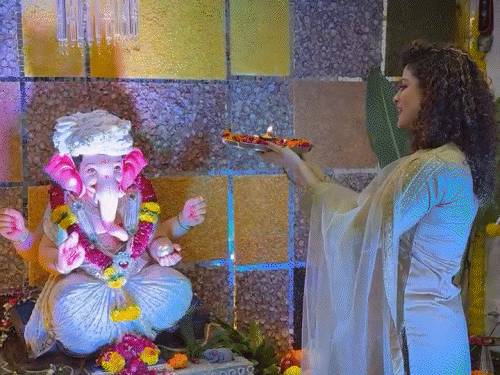







Leave a Reply